WPCloudDeploy
WPCloudDeploy is a WordPress plugin that allows you to easily deploy WordPress servers at major cloud-server providers. It is a privacy-focused, self-managed replacement for SaaS products such as Cloudways, Gridpane, SpinupWP, Ploi, Runcloud etc.
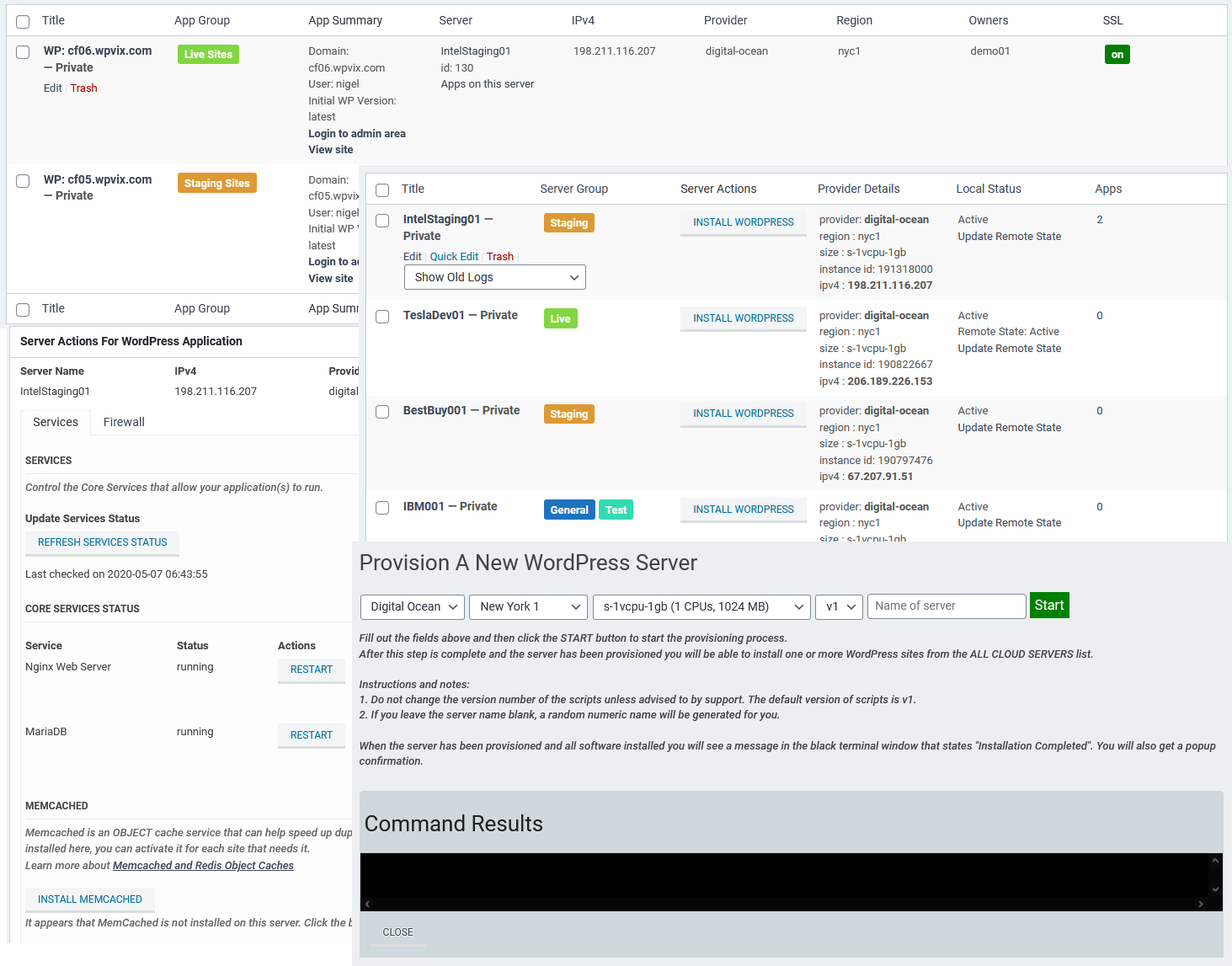
- Deploy faster, better WordPress sites on servers you own and control.
- Avoid privacy issues by keeping your data in your own jurisdiction
- Get the ultimate in flexibility and white label options with our 100% open-source solution
- All the standard WP hosting features you require are included: free ssl certifications, cloning, backups and much much more
- Teams support
Software Included
| Package | Version | License |
|---|---|---|
| WPCloudDeploy | 5.5.0 | GNU GPL V2 |
Creating an App using the Control Panel
Click the Deploy to DigitalOcean button to create a Droplet based on this 1-Click App. If you aren’t logged in, this link will prompt you to log in with your DigitalOcean account.
Creating an App using the API
In addition to creating a Droplet from the WPCloudDeploy 1-Click App using the control panel, you can also use the DigitalOcean API. As an example, to create a 4GB WPCloudDeploy Droplet in the SFO2 region, you can use the following curl command. You need to either save your API access token) to an environment variable or substitute it in the command below.
curl -X POST -H 'Content-Type: application/json' \
-H 'Authorization: Bearer '$TOKEN'' -d \
'{"name":"choose_a_name","region":"sfo2","size":"s-2vcpu-4gb","image": "wpclouddeploy"}' \
"https://api.digitalocean.com/v2/droplets"
Getting Started After Deploying WPCloudDeploy
To get started, use your SSH client to log into the droplet:
ssh root@your_droplet_public_ipv4
Follow the on-screen instructions to configure the domain for the application and point your DNS to the server.