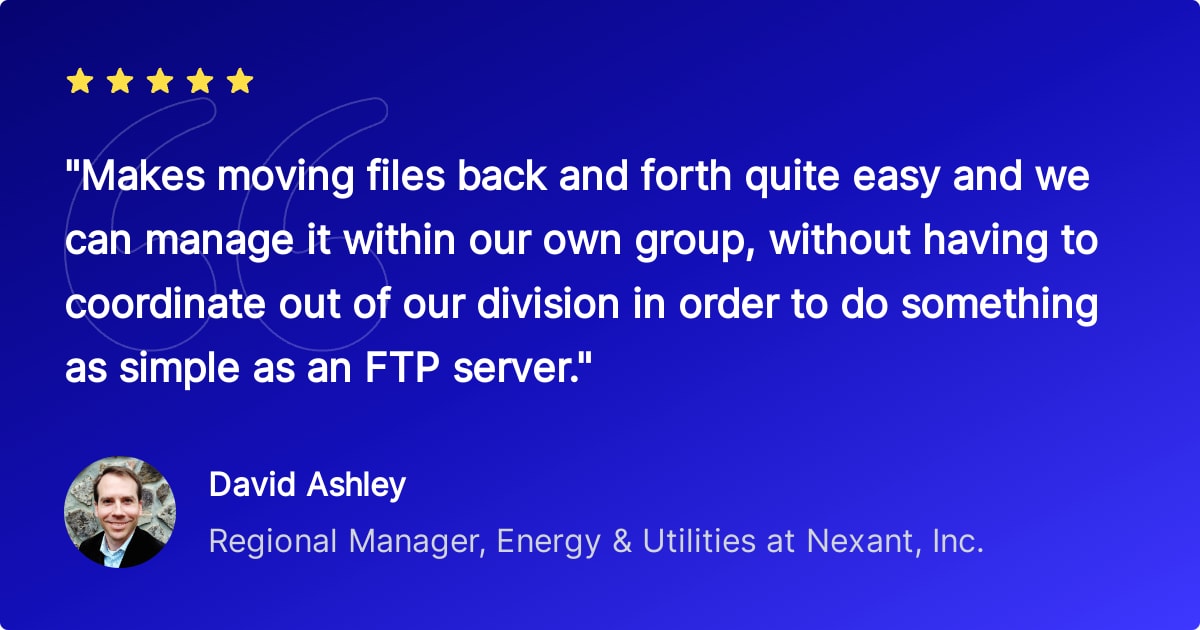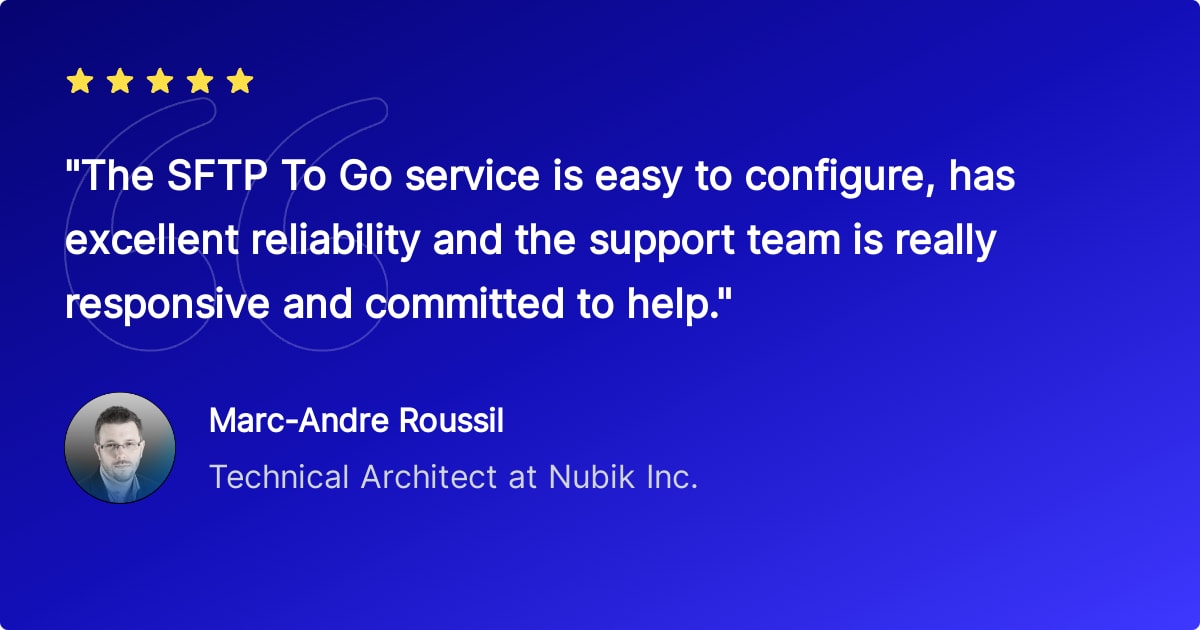SFTP To Go
Generated on 16 Oct 2023 from the SFTP To Go catalog page
SFTP To Go ™ - Secure Cloud Storage as a Service
Used by over 2000 leading enterprise companies, SMBs and startups like Abbott, LG, Chanel, RingCentral, Noom, and many more, SFTP To Go prides itself on being a secure, easy to use, and flexible file storage & sharing solution with emphasis on easy automation and integration.
Hassle-Free Cloud Storage
One click to provision SFTP To Go, giving you immediate access to your SFTP server. No need to purchase, manage, or maintain your own SFTP servers - we handle it all.
Scale as You Go
SFTP To Go automatically scales to handle any number of concurrent sessions and any file size.
Easy File Management
Manage your files using an intuitive web portal, your favorite FTP clients (such as FileZilla, CyberDuck, WinSCP) or SFTP/S3 SDKs.
Designed with Security in Mind
SFTP To Go ensures top-tier security for your files with encryption over the wire and at rest, multi-factor authentication, inbound network rules to restrict access to known IP addresses, audit logs and many more features with security in mind.


SFTP To Go is compliant with SOC 2 Type II, HIPAA and GDPR - giving you a secure, privacy-focused foundation for handling sensitive data.
Powered by Amazon with S3 Access
SFTP To Go is built on top of Amazon Web Services and uses Amazon S3 as its storage layer, which is a scalable and reliable, high-speed cloud storage service designed to achieve 99.999999999% durability and continuous availability (99.99% uptime).
Automate Processes
Manage access to your storage using SFTP To Go’s API, automate file management using SFTP command line or Amazon S3 APIs, and facilitate Webhooks to notify apps and users when files are created or changed.
Easy Customization and User Management
Customize inbound network rules to control access and available protocols, and manage new and existing user permissions.
Easily use your own domain to access your server endpoint. Just CNAME the domain to your SFTP To Go server hostname.
Customize how your brand appears in your web portal experience by setting your brand logo, colors, and more.
Control Your Costs
Cap your storage and bandwidth quota with a maximum monthly cost. SFTP To Go’s limits are soft, meaning your service won’t be turned off for occasional storage or bandwidth spikes. If you exceed your plan limit for two consecutive months or surpass it significantly, we will contact you to discuss suitable upgrade options.
Here to Assist You
Need a larger plan? Our dedicated team is here to help you, every step of the way. Real human customer service in the form of chat support and 1-on-1 video calls is available for all plans. Click here to schedule a call.
Want to chat? Book a call with us!
Software Included
This Marketplace listing does not include a detailed software list.
Installing this Add-On using the Control Panel
Click the Deploy to DigitalOcean button to install this add-on. If you aren’t logged in, this link will prompt you to log in with your DigitalOcean account.
Getting Started After Deploying SFTP To Go
This Marketplace listing does not include getting-started steps.