QuantRocket
Generated on 28 Jan 2025 from the QuantRocket catalog page
QuantRocket is a Python-based platform for researching, backtesting, and trading quantitative strategies. It provides a JupyterLab environment, offers a suite of data integrations, and supports multiple backtesters: Zipline, the open-source backtester that originally powered Quantopian; Alphalens, an alpha factor analysis library; Moonshot, a vectorized backtester based on pandas; and MoonshotML, a walk-forward machine learning backtester. Built on Docker, QuantRocket can be deployed locally or to the cloud and has an open architecture that is flexible and extensible.
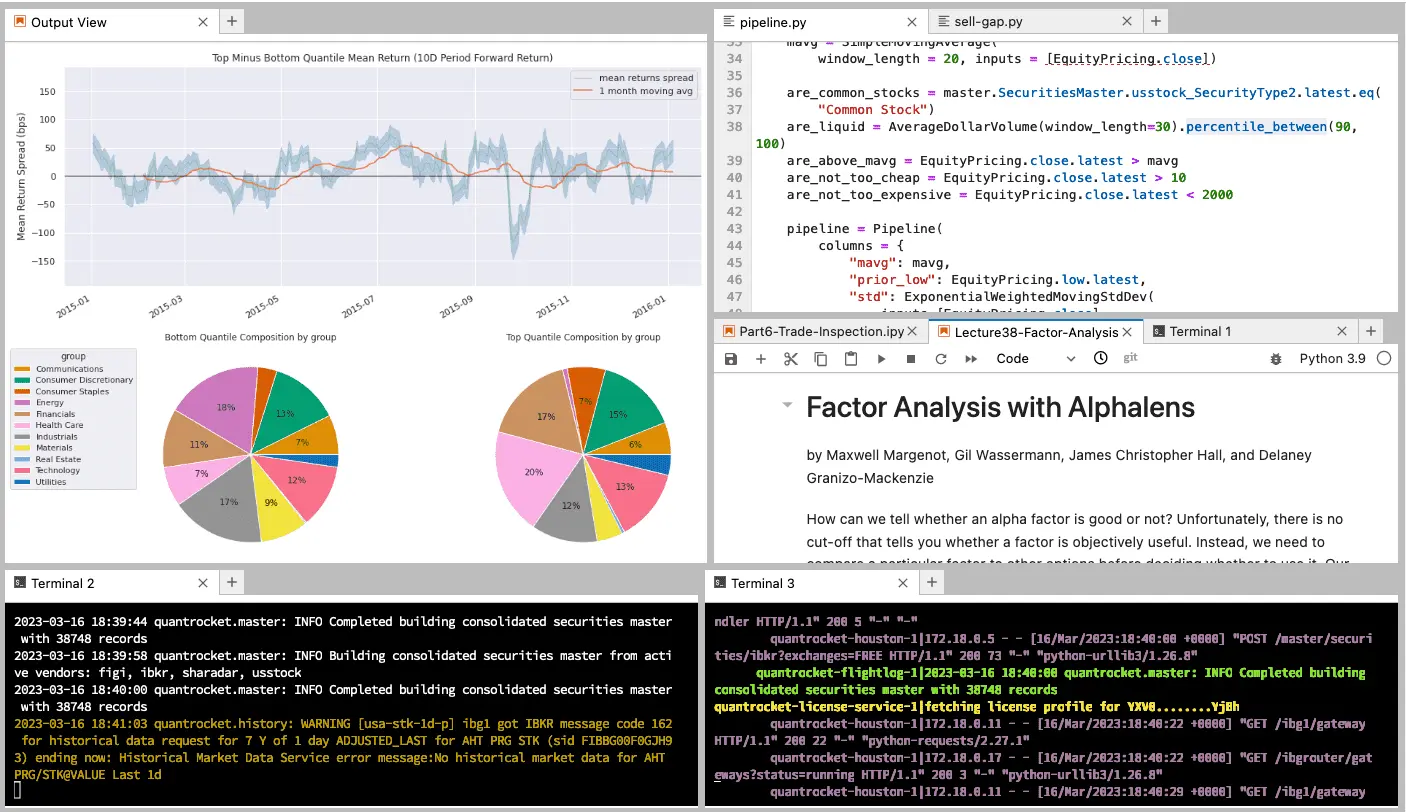
Software Included
| Package | Version | License |
|---|---|---|
| Docker CE | 27.5.1 | Apache 2 |
| QuantRocket | 2.11.0 | Terms of Service |
Creating an App using the Control Panel
Click the Deploy to DigitalOcean button to create a Droplet based on this 1-Click App. If you aren’t logged in, this link will prompt you to log in with your DigitalOcean account.
Creating an App using the API
In addition to creating a Droplet from the QuantRocket 1-Click App using the control panel, you can also use the DigitalOcean API. As an example, to create a 4GB QuantRocket Droplet in the SFO2 region, you can use the following curl command. You need to either save your API access token) to an environment variable or substitute it in the command below.
curl -X POST -H 'Content-Type: application/json' \
-H 'Authorization: Bearer '$TOKEN'' -d \
'{"name":"choose_a_name","region":"sfo2","size":"s-2vcpu-4gb","image": "quantrocket"}' \
"https://api.digitalocean.com/v2/droplets"Getting Started After Deploying QuantRocket
Once the QuantRocket One-Click Droplet is created, you can log into it as root. Make sure to substitute the Droplet’s public IPv4 address.
$ ssh root@your_droplet_public_ipv4Docker and QuantRocket are already installed on the droplet, but QuantRocket will not yet be running. To run QuantRocket, please visit the cloud installation tutorial and complete the installation steps, beginning with the section titled “Setup Domain”.