PasswordLab
Generated on 13 Sep 2024 from the PasswordLab catalog page
PasswordLab - On-Prem password manager for business & enterprises
At PasswordLab, we take the security of your passwords to unparalleled heights. Our multi-layered security approach ensures that your sensitive credentials are not just protected; they’re virtually impregnable. Here’s a detailed breakdown of the Fort Knox-like security fortress that PasswordLab establishes:
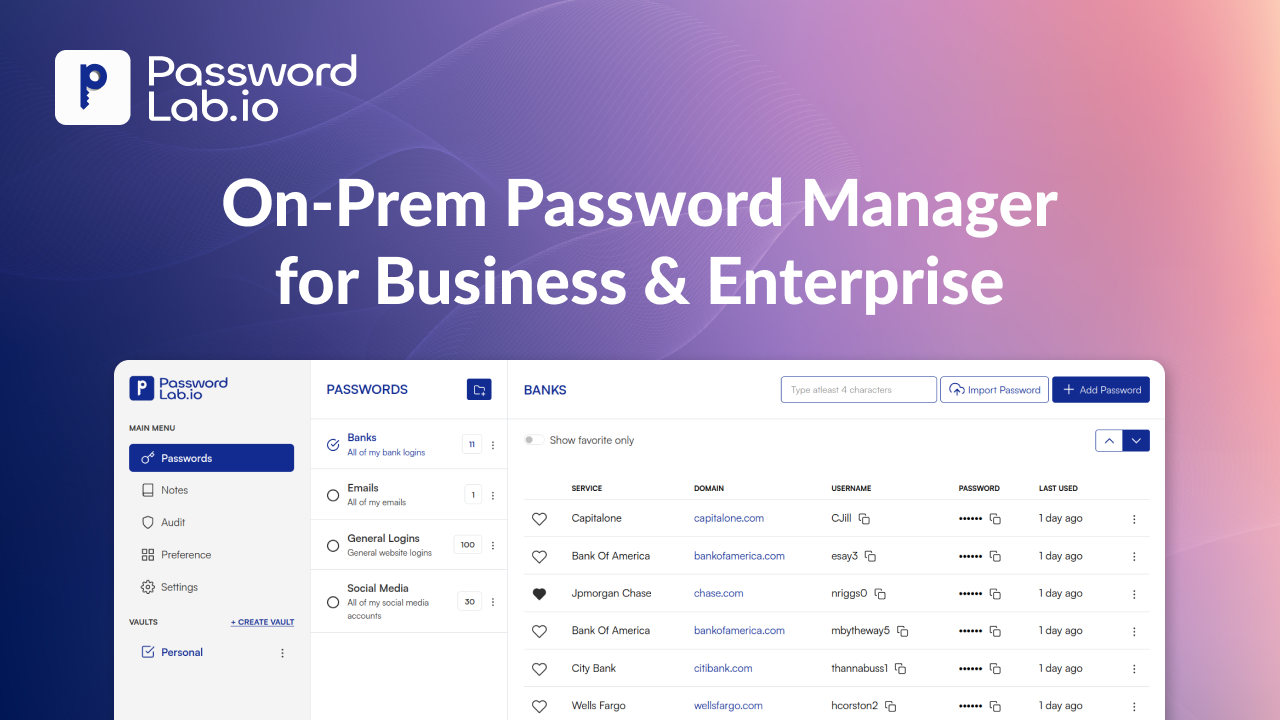
Features
-
- On-Premises Assurance: PasswordLab is installed within your own data center, offering you the ultimate control over your sensitive information. No third-party involvement means enhanced security and peace of mind.
-
- AES-256 Bit Encryption: PasswordLab employs AES-256 bit encryption to secure your credentials. This gold standard in encryption ensures that your data is locked down both at rest and during transfer, adhering to the highest security protocols.
-
- Secure Data Transfer: The communication channel between PasswordLab and the user is safeguarded by TLS encryption. This means that your data is encrypted during transit, making interception virtually impossible.
-
- Security with Firewall: PasswordLab works in tandem with dedicated or OS-based firewalls, adding an extra layer of defense. This collaboration ensures that unauthorized access attempts are thwarted before they even reach your credential vault.
-
- User Interaction Logging: Every interaction with PasswordLab is meticulously logged. This not only facilitates detailed auditing but also opens the door for potential integration with SIEM systems.
-
- 2FA by Default: PasswordLab goes the extra mile by having Two-Factor Authentication (2FA) switched on by default. This means an additional layer of security, ensuring that only authorized users can access and manage sensitive credentials.
Software Included
| Package | Version | License |
|---|---|---|
| PasswordLab Binary | latest | proprietary |
Creating an App using the Control Panel
Click the Deploy to DigitalOcean button to create a Droplet based on this 1-Click App. If you aren’t logged in, this link will prompt you to log in with your DigitalOcean account.
Creating an App using the API
In addition to creating a Droplet from the PasswordLab 1-Click App using the control panel, you can also use the DigitalOcean API. As an example, to create a 4GB PasswordLab Droplet in the SFO2 region, you can use the following curl command. You need to either save your API access token to an environment variable or substitute it in the command below.
curl -X POST -H 'Content-Type: application/json' \
-H 'Authorization: Bearer '$TOKEN'' -d \
'{"name":"choose_a_name","region":"sfo2","size":"s-2vcpu-4gb","image":"askarlabs-passwordlab"}' \
"https://api.digitalocean.com/v2/droplets"Getting Started After Deploying PasswordLab
Get started
Your application is ready! Connect to your webserver at http://your_droplet_public_ipv4:3000 and start the final configuration.
Webserver
Visit http://your_droplet_public_ipv4:3000
SSH Login Details
You can log in at your server with below command
ssh root@your_droplet_public_ipv4
Database Login details
The database login details are in the /root/passwordlab-secret.txt file.
You can read the content of the file with below command.
cat /root/passwordlab-secret.txt