OctoBot
Generated on 25 May 2025 from the OctoBot catalog page
OctoBot is a free open source cryptocurrencies trading robot.
- Create, backtest and optimize your unique trading strategy from scratch or using the existing strategy bases.
- Use Technical indicator (TA), artificial intelligence, ChatGPT predictions, and TradingView automations to automate your strategies.
- Trade any crypto on SPOT and Futures markets on more than 12 supported exchanges.
Looking for more info ? Check out our Octobot guides at octobot.cloud.


Software Included
| Package | Version | License |
|---|---|---|
| OctoBot | 2.0.10+ | GPL 3.0 |
| Docker | 25.0.4 | Apache 2 |
| Docker Compose | 2.25.0 | Apache 2 |
| fail2ban | 1.0.2 | GPL 2.0 |
Creating an App using the Control Panel
Click the Deploy to DigitalOcean button to create a Droplet based on this 1-Click App. If you aren’t logged in, this link will prompt you to log in with your DigitalOcean account.
Creating an App using the API
In addition to creating a Droplet from the OctoBot 1-Click App using the control panel, you can also use the DigitalOcean API. As an example, to create a 4GB OctoBot Droplet in the SFO2 region, you can use the following curl command. You need to either save your API access token to an environment variable or substitute it in the command below.
curl -X POST -H 'Content-Type: application/json' \
-H 'Authorization: Bearer '$TOKEN'' -d \
'{"name":"choose_a_name","region":"sfo2","size":"s-2vcpu-4gb","image":"drakkarsoftware-octobot"}' \
"https://api.digitalocean.com/v2/droplets"Getting Started After Deploying OctoBot
How to get started with your OctoBot
- Choose your strategy:
- You can choose a pre-configured strategy available on octobot.cloud
- Or create your own strategy by customizing built-in strategies. Learn more about OctoBot supported strategies.
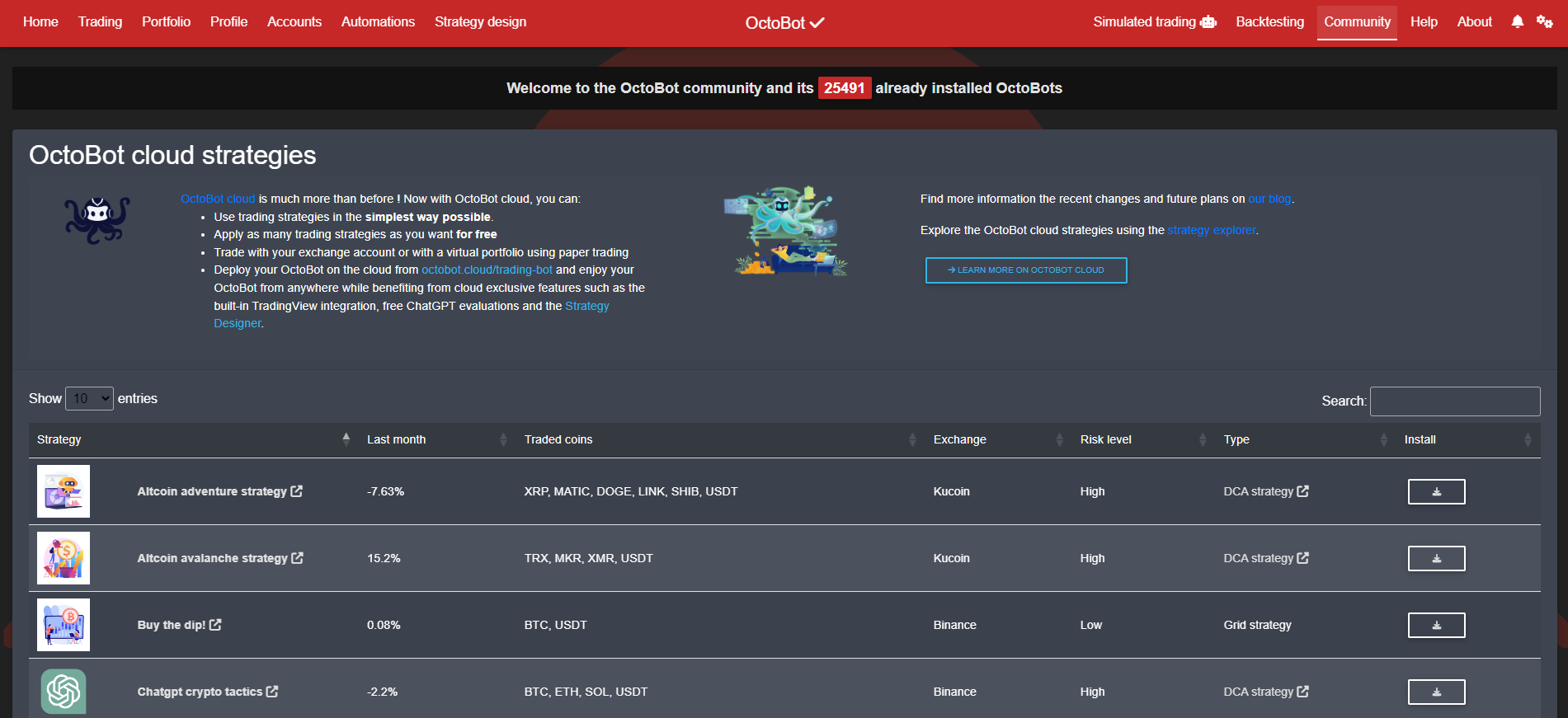
- Choose your exchange
Choose your favorite cryptocurrencies trading exchange. OctoBot officially supports many exchanges and some others are tested by its community of users.

- Test your strategy
You should test your strategy before using real funds. OctoBot offers two ways to do it:
- A simulation mode: using this mode, OctoBot will simulate trades using the exact same process as with the real trading mode.
- A backtesting feature: it’s the process of testing a strategy’s performances on past data. It uses recorded data of cryptocurrency or stock markets.

- Use real money
Once you have tested your strategy, just add your exchange API keys and start using your strategy on your portfolio