n8n
Generated on 16 Nov 2024 from the n8n catalog page
n8n is a flexible workflow automation tool that lets you connect and automate tasks between your favorite apps, services, and APIs.
With this 1-Click App, you can quickly set up n8n on a secure and scalable DigitalOcean droplet, saving time and eliminating complex installation steps.
Build powerful, customized workflows using an intuitive, visual interface, enabling seamless integrations tailored to your needs.
Empower your business with efficient automation and free up resources for what matters most.
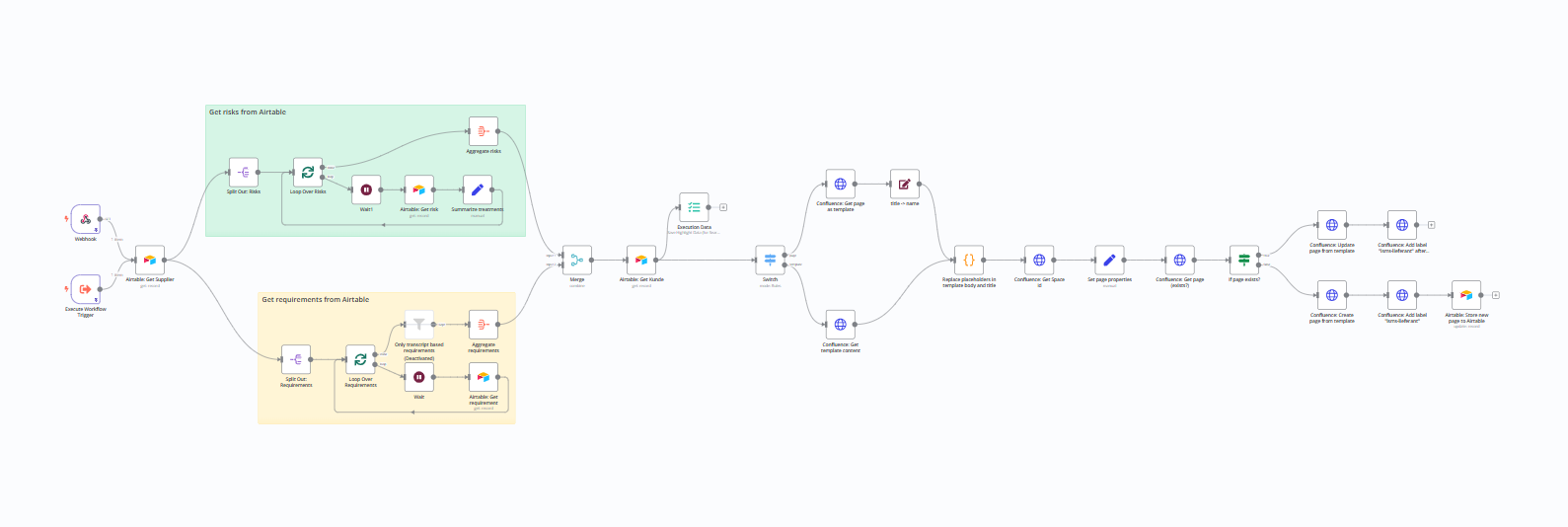
Software Included
| Package | Version | License |
|---|---|---|
| n8n | 1.67.1 | Sustainable Use License |
Creating an App using the Control Panel
Click the Deploy to DigitalOcean button to create a Droplet based on this 1-Click App. If you aren’t logged in, this link will prompt you to log in with your DigitalOcean account.
Creating an App using the API
In addition to creating a Droplet from the n8n 1-Click App using the control panel, you can also use the DigitalOcean API. As an example, to create a 4GB n8n Droplet in the SFO2 region, you can use the following curl command. You need to either save your API access token) to an environment variable or substitute it in the command below.
curl -X POST -H 'Content-Type: application/json' \
-H 'Authorization: Bearer '$TOKEN'' -d \
'{"name":"choose_a_name","region":"sfo2","size":"s-2vcpu-4gb","image": "automazeme-n8n"}' \
"https://api.digitalocean.com/v2/droplets"Getting Started After Deploying n8n
Setup
- set up a new A-type DNS entry for a subdomain pointing to your_droplet_public_ipv4. Default subdomain to use is n8n. So if your domain is “mycompany.com”, you would add a new DNS entry for “n8n.mycompany.com”. If your domain is hosted with DigitalOcean, see these instructions for how it’s done. Note: after setting up the subdomain DNS entry, it can take a few minutes before it becomes active.
- connect to your droplet using SSH or by clicking on the “Console” button in the droplet view.
- follow the setup steps in the console.
- connect to your brand new n8n server using the subdomain you created, e.g. “https://n8n.mycompany.com”