Kotal Pro
Generated on 3 May 2023 from the Kotal Pro catalog page
Kotal Pro will transform your Kubernetes cluster into a Blockchain node as a service and API Gateway, so you can deploy nodes for Blockchain protocols, and create API endpoints for web3 developers to query your nodes.
Kotal Pro supports 10 Blockchain protocols: Aptos, Bitcoin, Chainlink, Ethereum, Filecoin, Graph, IPFS, NEAR, Polkadot, and Stacks. More protocols are planned in future releases.
Features:
- Deployments deploy and manage Blockchain nodes for 10 Blockchain protocols.
- Endpoints Create TLS-secured API endpoints for your node deployments.
- Workspaces Organize your deployments, endpoints, secrets, and users into workspaces.
- Secret Management Store secrets like private keys in secure locations and re-use them in your deployments.
- User Management Invite users to your workspaces and assign them roles.
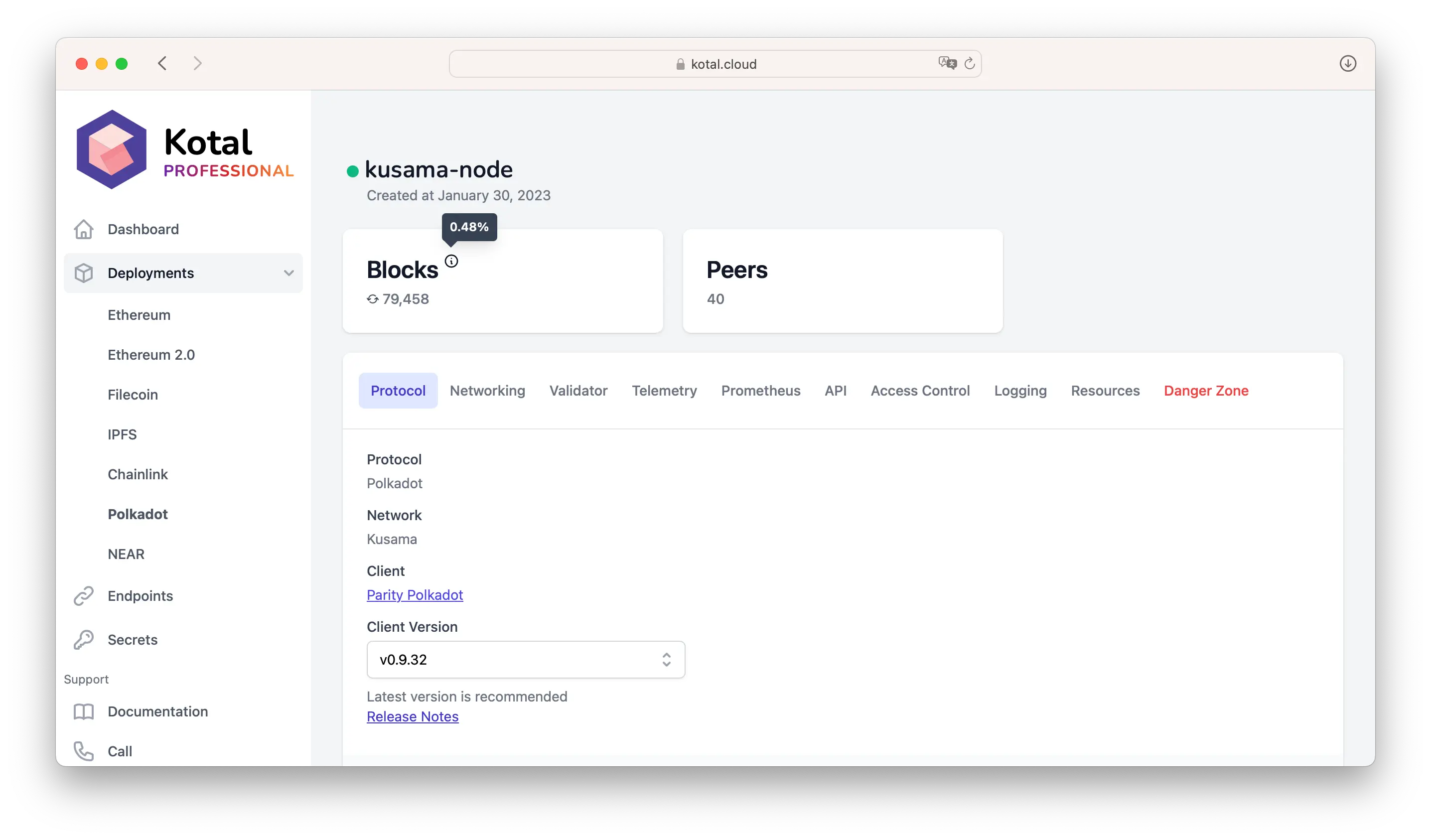
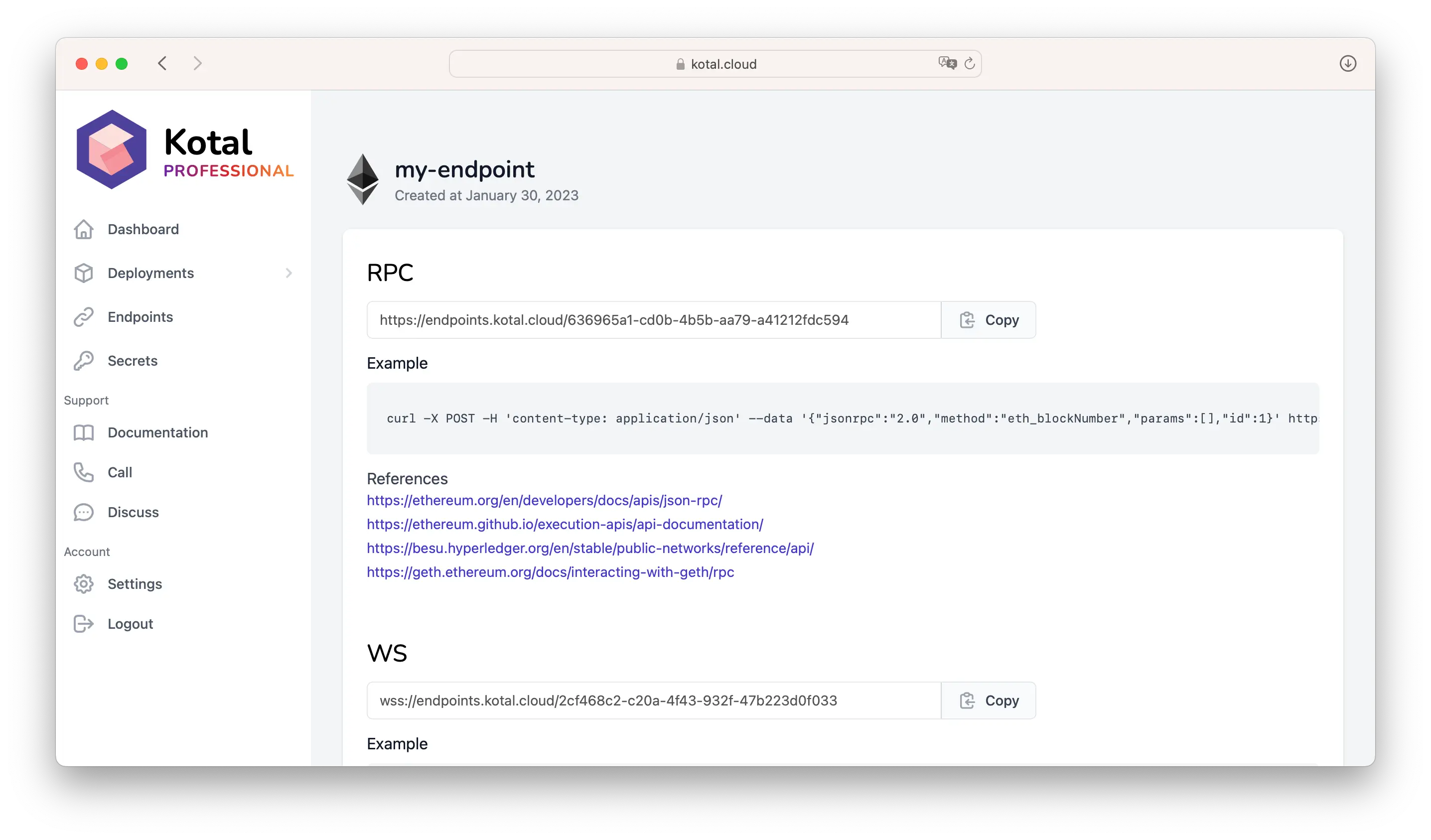
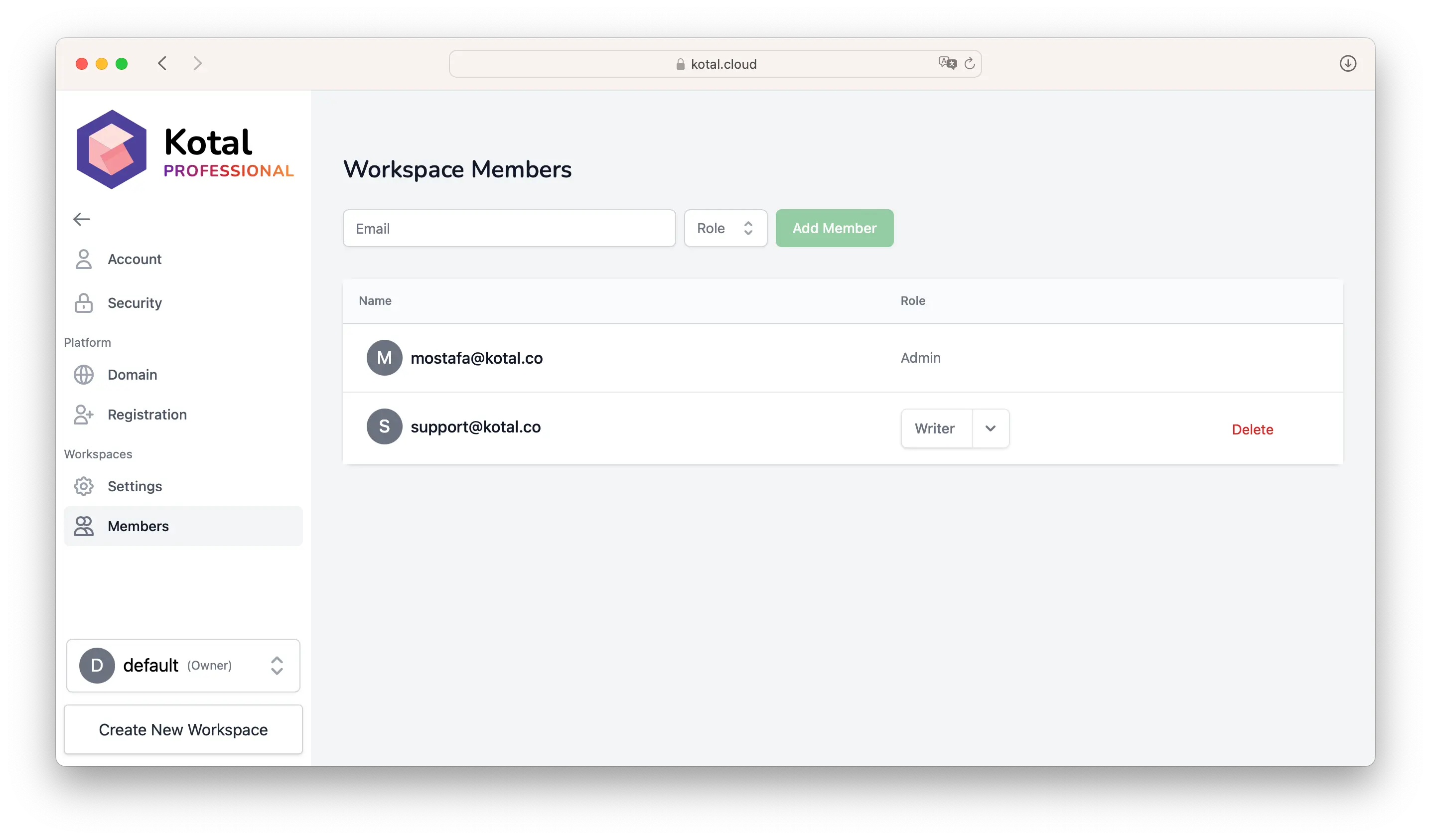
Software Included
| Package | Version | License |
|---|---|---|
| kotal-blockchain-operator | v0.1.0 | Apache 2.0 |
| kotal-api | v0.1.0 | |
| kotal-dashboard | v0.1.0 |
Creating an App using the Control Panel
Click the Deploy to DigitalOcean button to install a Kubernetes 1-Click Application. If you aren’t logged in, this link will prompt you to log in with your DigitalOcean account.
Creating an App using the API
In addition to creating Kotal Pro using the control panel, you can also use the DigitalOcean API. As an example, to create a 3 node DigitalOcean Kubernetes cluster made up of Basic Droplets in the SFO2 region, you can use the following doctl command. You need to authenticate with doctl with your API access token and replace the $CLUSTER_NAME variable with the chosen name for your cluster in the command below.
doctl kubernetes clusters create --size s-4vcpu-8gb $CLUSTER_NAME --1-clicks kotalGetting Started After Deploying Kotal Pro
Confirming Installation
After your Kubernetes cluster is up and running, make sure Kotal Pro is installed by getting all pods (Kotal Pro components) in the kotal namespace.
kubectl get pods -n kotalWhich will return output similar to the following
NAME READY STATUS RESTARTS AGE
kotal-controller-manager 2/2 Running 0 1h
kotal-api 1/1 Running 0 1h
kotal-dashboard 1/1 Running 0 1h
kotal-postgresql 1/1 Running 0 1hMake sure all pods’ status is running.
Alternatively, if you helm v3, you can confirm Kotal Pro has been installed successfully by
helm list -n kotalWhich will return output similar to the following
NAME NAMESPACE REVISION STATUS CHART APP VERSION
kotal kotal 5 deployed kotal-1.0.0 0.1.0Make sure the release status is deployed.
Accessing Kotal Pro Dashboard
Kotal Dashboard is available at a public IP address that can be obtained by
kubectl get svc -n traefik -wVisit the external IP from the output of the command above http://external-ip-address