KLOUDLE - CSPM for Developers
Generated on 16 Oct 2023 from the KLOUDLE - CSPM for Developers catalog page
Discover & Fix Security Misconfigs in your DigitalOcean Cloud
Kloudle is a Cloud Security Posture Management (CSPM) for DigitalOcean. It automates cloud security for your DigitalOcean account.
Kloudle automatically figures out all that is configured in your DigitalOcean cloud account. Droplets, Kubernetes, Spaces etc. etc. Kloudle calls them assets.
It figures out whether these assets are configured correctly from a security point of view. If not it will not only tell you what can go wrong if you don’t fix it but also gives you super simple steps to fix these security issues. More commonly known as misconfigs.
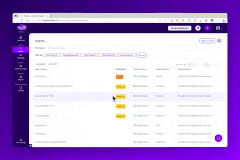
Why is it useful for you
Kloudle seamlessly fuses expert security knowledge in a user-friendly design. It does all the heavy lifting in the background, turning the complex process of securing cloud accounts into a straightforward workflow.
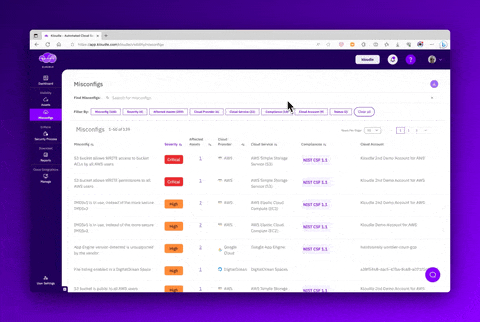
It’s an invaluable asset for engineers who value their time and want to ensure robust security. With Kloudle, you can keep your focus on creating and shipping stellar features, while it takes care of keeping your cloud accounts secure.
Built for Developers and Engineers
Kloudle is built with developers and engineers in mind. It breaks from the norm of security products, which often cater primarily to security professionals. Instead, it’s designed with a keen understanding of an engineer’s priorities—building and shipping great features. Kloudle takes over the daunting, time-consuming security tasks, so you don’t have to.
Get Started by adding Kloudle as an add-on from the DigitalOcean Marketplace
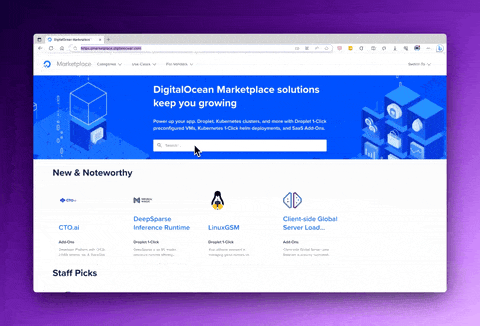
How does KLOUDLE work
Kloudle requires access to your DigitalOcean account. You give read only access to Kloudle by generating a personal access token.
Once you paste the token in the Kloudle app, it gets stored in a super secure security vault.
Kloudle, using the access token, starts scanning your account using the same set of APIs that you rely on when using the DigitalOcean website or doctl command line tool.
As Kloudle fetches security relevant information about your account and its assets, it starts discovering all that is misconfigured. Kloudle then enriches this data with a severity rating to help you prioritize, clear details on what has gone wrong and what kind of business impact it can lead to. This is incredibly useful to share with other people in your team who may not be as technical as you are.
Along with this information Kloudle also compiles steps you can take to fix the misconfigs. Sometimes the steps can be executed on the DigitalOcean website and sometimes only on the command line. Needless to say Kloudle provides the steps in all possible ways.
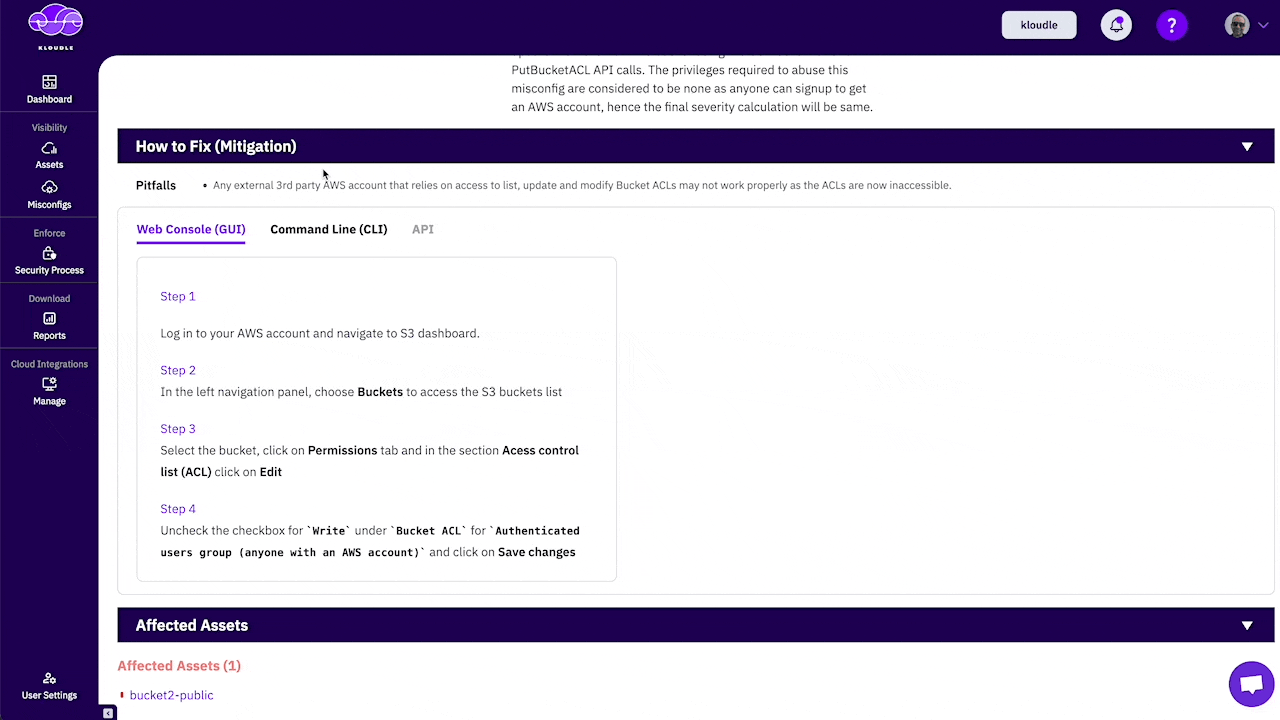
Key Features
- Full visibility of all your assets across multiple cloud accounts and Kubernetes clusters
- Automated detection of 400+ misconfigs that can happen in cloud configuration
- Scoreboards for Security Posture and Compliance
- Alerts on Slack, custom web-hooks
- Facebook DPA Compliance report
DigitalOcean Service Coverage
Please refer to the list to what’s covered and what isn’t
Services Covered
-
Droplets- Droplet Instance/VPS
- Volumes
- Backups
- Snapshots
-
Spaces
-
Databases
-
DigitalOcean Kubernetes (DOKS)- DOKS Kubernetes API Server
- DOKS Droplets
- DOKS Clusters
-
Domains
-
Load Balancers
-
Firewalls
-
Reserved IP Addresses
-
Functions
-
Images
-
Container Registry
-
VPC Networks
-
Projects
-
Resource Alerts
- Some Services have no configuration that can be changed by users. As DigitalOcean releases new features Kloudle automatically adds it to the list.
Services Not Covered
If you would like to see a service from the list being covered. We will try our best to cover it. Please contact us on [email protected]
- Apps
Support and Help Docs
- Get support with through in product chat or email
- Kloudle Help Docs
- Vides on how to use on Kloudle YouTube channel
Kloudle recommended by Facebook (now Meta) for Data Protection Assessment DPA
You can automate your DigitalOcean cloud configuration audit towards the purpose of getting Facebook DPA / Meta DPA compliance.
KLOUDLE takes away the pain of auditing and providing evidence report in less than 30 minutes
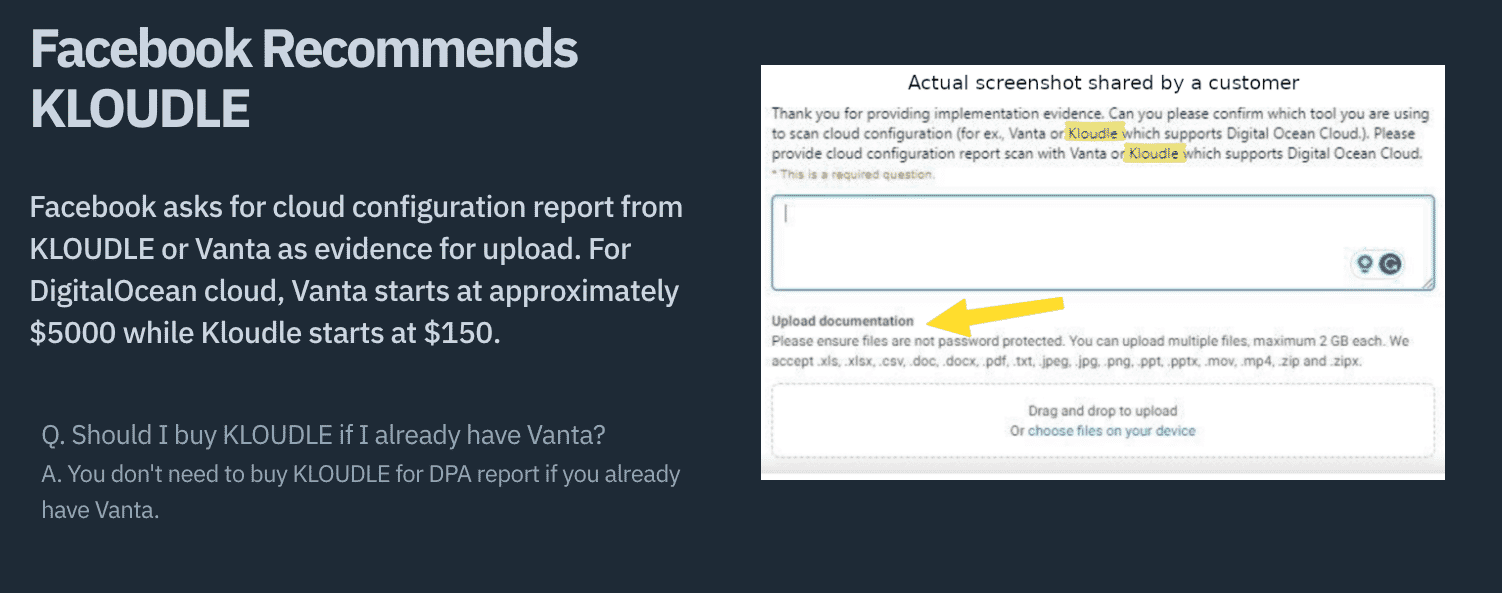
More details on https://kloudle.com/dpa
Customers ❤️ Kloudle
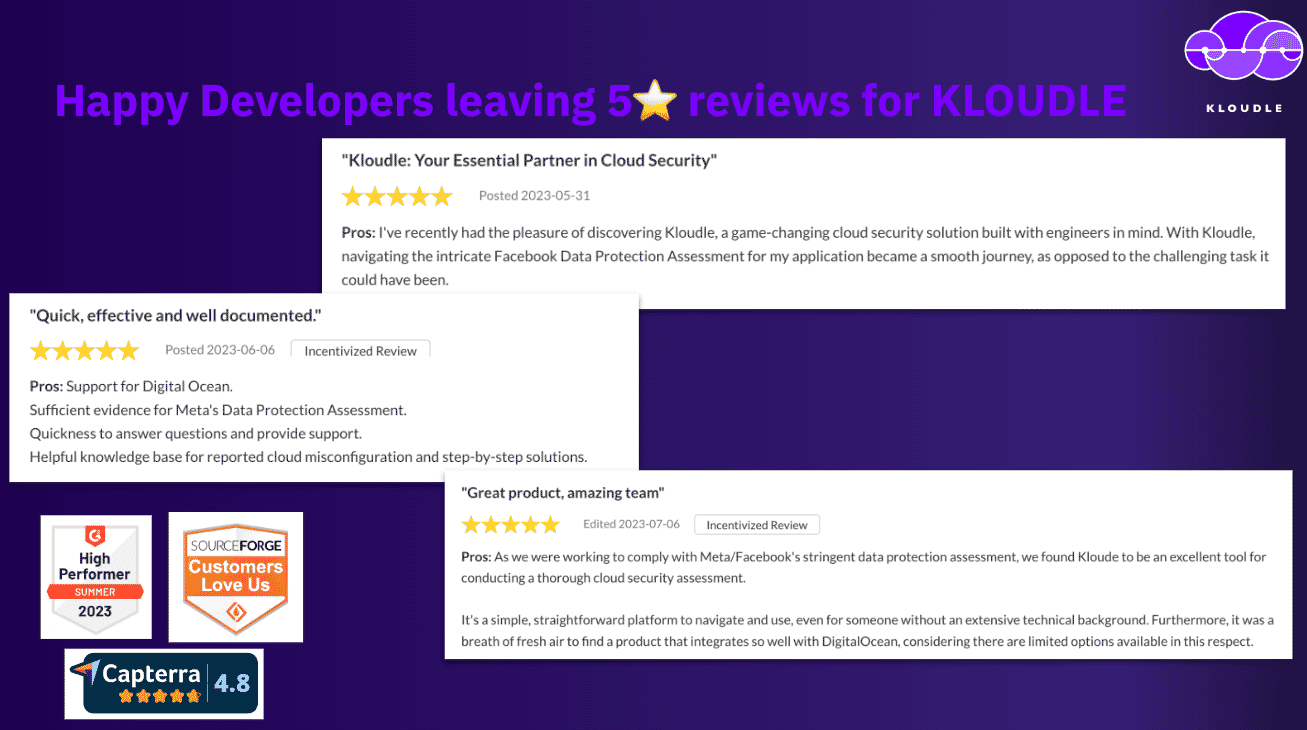
Read reviews Sourceforge | Capterra by Gartner | G2
Review Badges and Awards
Kloudle has an amazing rating of 4.9 out of 5 across multiple review websites.

Security at Kloudle
- Kloudle is a SOC2 Type 2 certified company which shows our commitment to keeping our customer data safe and secure. Read more about our security practices
- Professional Member of the Center for Internet Security which allows us to map all misconfigs against CIS Benchmarks
Get Started in 3 Simple Steps
- Add Kloudle as an add-on
- Onboard your first DigitalOcean account by adding a read-only Personal Access Token
- See the results in less than 30 minutes
Start with a free account and upgrade based on usage
Software Included
| Package | Version | License |
|---|
Installing this Add-On using the Control Panel
Click the Deploy to DigitalOcean button to install this add-on. If you aren’t logged in, this link will prompt you to log in with your DigitalOcean account.