DreamFactory
DreamFactory is an API management solution best known for its ability to automatically generate secure and documented APIs for databases like Microsoft SQL Server, MySQL, Snowflake, PostgreSQL, Oracle, and MongoDB.
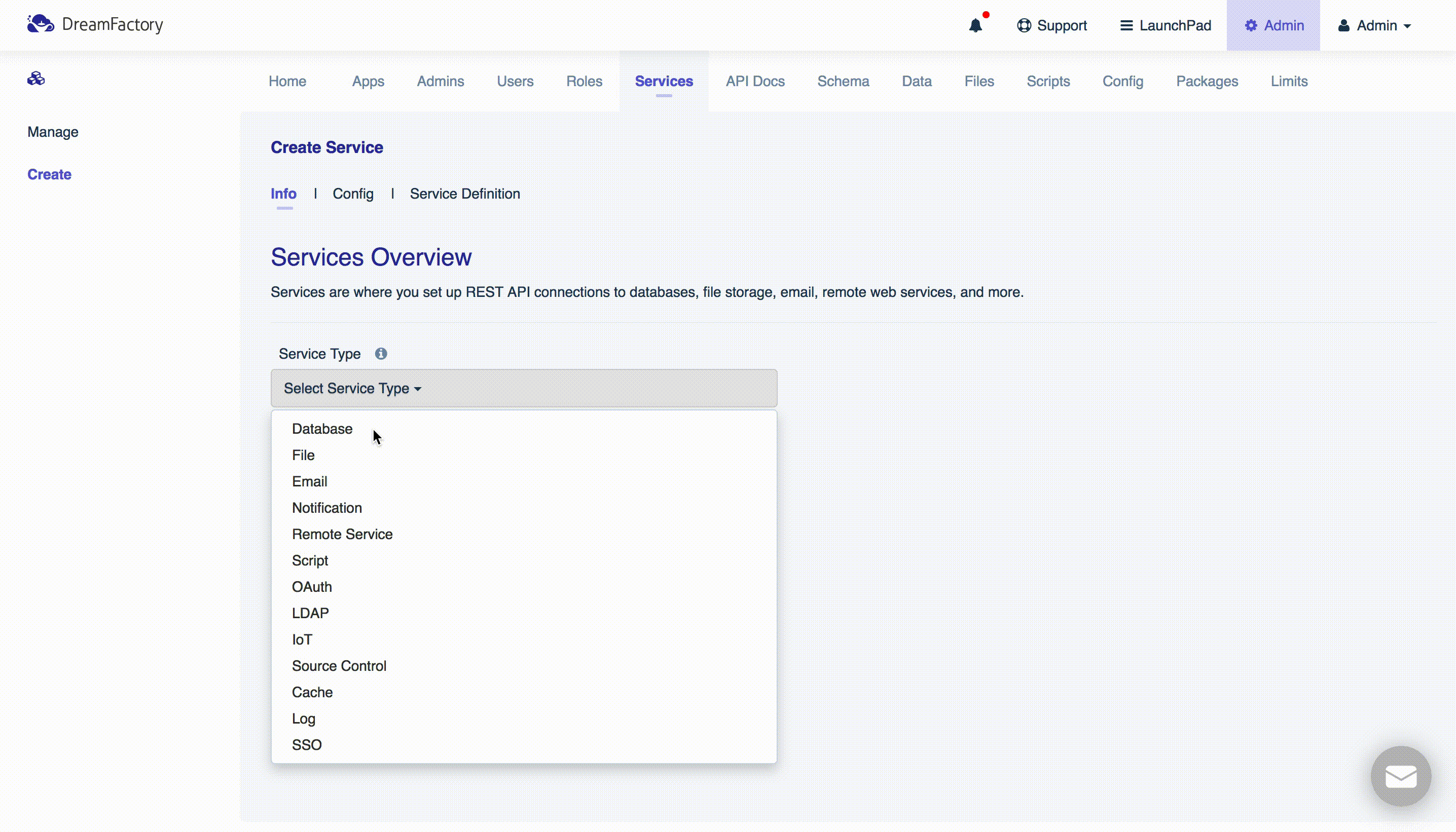
Creating an App using the Control Panel
Click the Deploy to DigitalOcean button to create a Droplet based on this 1-Click App. If you aren’t logged in, this link will prompt you to log in with your DigitalOcean account.
Creating an App using the API
In addition to creating a Droplet from the DreamFactory 1-Click App using the control panel, you can also use the DigitalOcean API. As an example, to create a 4GB DreamFactory Droplet in the SFO2 region, you can use the following curl command. You need to either save your API access token) to an environment variable or substitute it in the command below.
curl -X POST -H 'Content-Type: application/json' \
-H 'Authorization: Bearer '$TOKEN'' -d \
'{"name":"choose_a_name","region":"sfo2","size":"s-2vcpu-4gb","image": "dreamfactory"}' \
"https://api.digitalocean.com/v2/droplets"
Getting Started After Deploying DreamFactory
To get started, navigate to your instance URL: http://your_droplet_public_ipv4. Here you will be prompted to create your first admin user to login to the platform. Once inside the platform you can start creating your first API.
Steps to create your first API:
- Navigate to the Services tab and select “Create” on the left hand side.
- Select the data source you are looking to create an API atop.
- Provide the credentials to your data source and save.
- Navigate to the API Docs tab and test drive your API with the interactive documentation.
- Create a Role under the “Roles” tab to grant explicit access to your API.
- Create an API Key under the “Apps” tab that is connected to the previously mentioned Role.
- Use the API in your applications to have a fully documented and secured access layer to your data sources!
For more information and step-by-step instructions to build your APIs, check out our Getting Started Guide here.