AresMUSH
Generated on 4 Sep 2024 from the AresMUSH catalog page
Virtual reality and 3D games may be the next big thing, but for almost thirty years players have been creating their own online worlds using nothing but words and their imaginations on MUSHes. A MUSH is a text-based online multi-player game that blends creative writing, improv acting, and role-playing into a unique interactive storytelling experience.
AresMUSH is a next-gen server platform that brings modern features to MUSH games: a fully-featured web portal and wiki, automated scene logging, web-based character creation, and more. With AresMUSH, you can launch your own MUSH game with no coding experience.
For more information, visit the AresMUSH website.
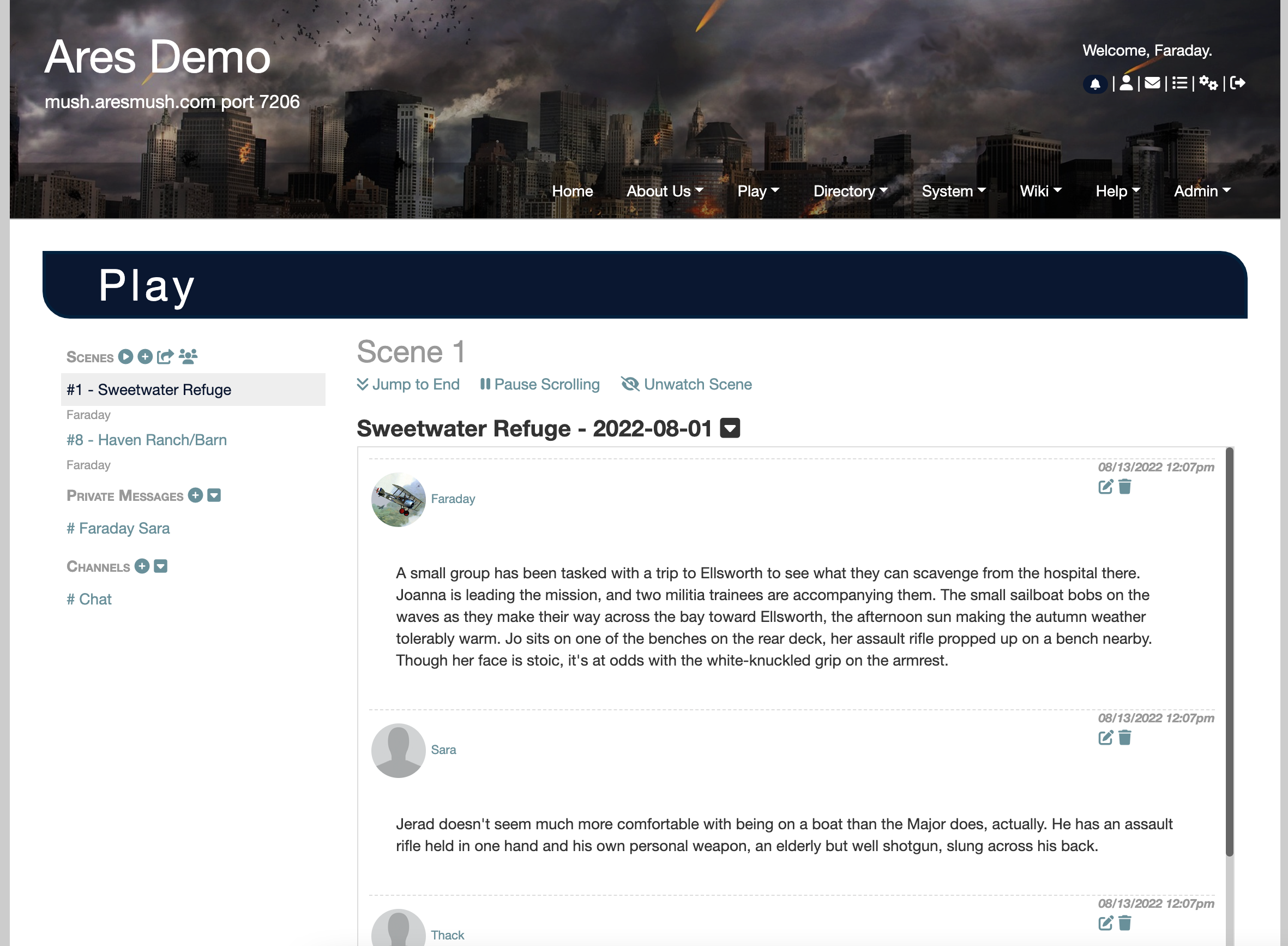
Software Included
| Package | Version | License |
|---|---|---|
| AresMUSH | 1.50 | Custom CC |
| Redis DB Server | 7.20 | BSD |
| Nginx Web Server | 1.18.0 | Custom |
| Ruby | 3.10 | BSDL |
| Git | 2.34 | GPL |
| NPM | 10.70 | Artistic |
Creating an App using the Control Panel
Click the Deploy to DigitalOcean button to create a Droplet based on this 1-Click App. If you aren’t logged in, this link will prompt you to log in with your DigitalOcean account.
Creating an App using the API
In addition to creating a Droplet from the AresMUSH 1-Click App using the control panel, you can also use the DigitalOcean API. As an example, to create a 4GB AresMUSH Droplet in the SFO2 region, you can use the following curl command. You need to either save your API access token) to an environment variable or substitute it in the command below.
curl -X POST -H 'Content-Type: application/json' \
-H 'Authorization: Bearer '$TOKEN'' -d \
'{"name":"choose_a_name","region":"sfo2","size":"s-2vcpu-4gb","image": "wordsmythcreatio-aresmush"}' \
"https://api.digitalocean.com/v2/droplets"Getting Started After Deploying AresMUSH
The AresMUSH 1-click image comes with all the software you need to run your own AresMUSH server. There are just a few steps you must do to finalize the installation and configure your game.
For a detailed walk-through of how to use this image, see the AresMUSH OneClick Installation Instructions.
Note: If using a custom domain for your game, make sure the DNS is set up before attempting to finalize the installation.
After creating your own droplet using the 1-click image:
- Connect to your new droplet using SSH as root:
ssh root@your_droplet_public_ipv4. - Run the following commands, and follow the prompts to enter your game information:
cd /etc/aresmush
./complete_setup.shThe setup script will create an ares user. Save this password in a safe place. You must use the ares user for all of your game administration tasks.
- Once the installation has finished, it is strongly recommended that you secure your web portal by installing a security certificate. Log in to your droplet as the ares user and run the following commands to set up Certbot:
cd aresmush
bin/certs- Reboot the server.
Your game will now be running at https://yourcustomdomain.com or http://your_droplet_public_ipv4. You can also connect through a MUSH client using the port you configured during setup. See Next Steps for getting started with your game.
If you run into any trouble during the installation process, ask for help on the AresMUSH Forum.