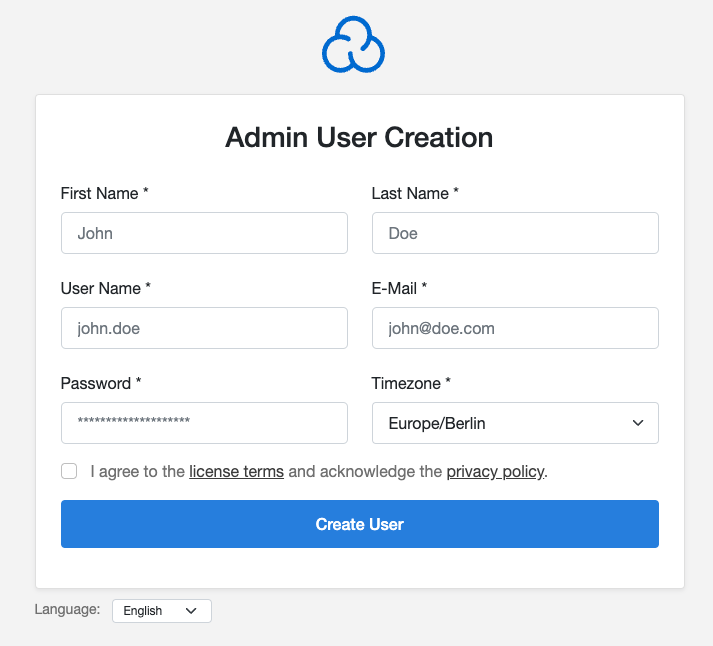CloudPanel 2 - Ubuntu 22.04
CloudPanel is the next-generation server control panel to configure and manage a server with an obsessive focus on simplicity.
Run PHP, Node.js, Static Websites, Reverse Proxies and Python Applications on a High-Performance Technology Stack in no time.
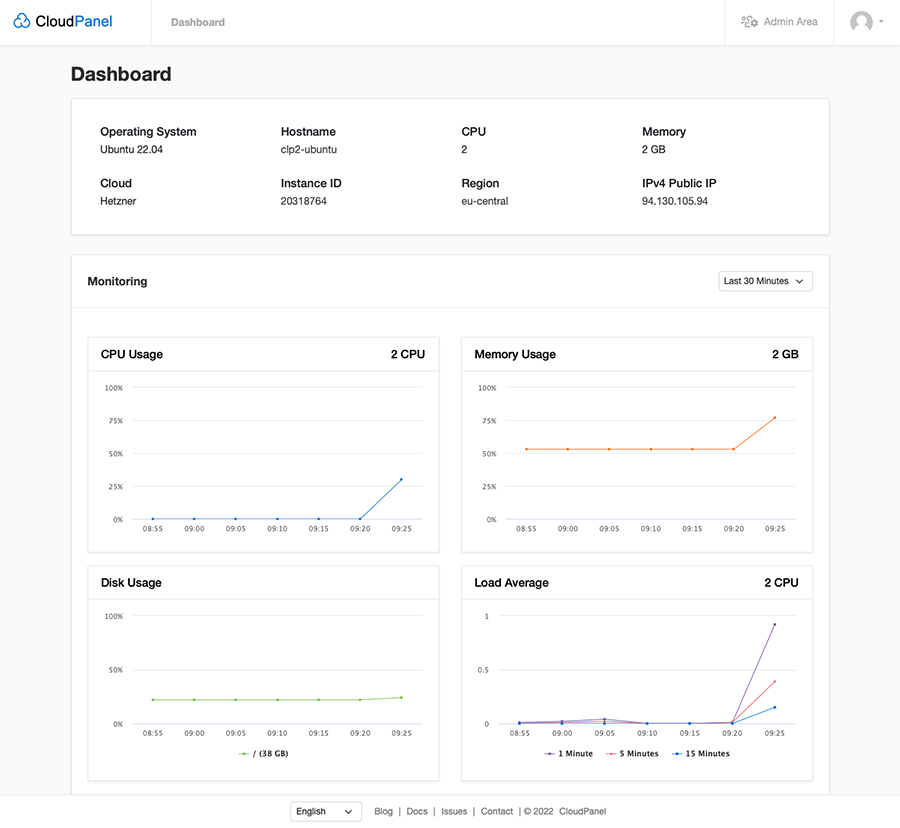
Software Included
| Package | Version | License |
|---|---|---|
| NGINX | 1.21 | Custom |
| MySQL | 8 | |
| PHP | 7.1-8.3 | PHP v3.01 |
| Redis | 6 | The 3-Clause BSD License |
| ProFTPD | 1.30 | GPL |
| Node.js | 1214161820 | Custom |
| Yarn | 1.22 | Custom |
| Git | 2.34 | GPL |
| Python | 3.10 | |
| Varnish | 7 | GPL |
Creating an App using the Control Panel
Click the Deploy to DigitalOcean button to create a Droplet based on this 1-Click App. If you aren’t logged in, this link will prompt you to log in with your DigitalOcean account.
Creating an App using the API
In addition to creating a Droplet from the CloudPanel 2 - Ubuntu 22.04 1-Click App using the control panel, you can also use the DigitalOcean API. As an example, to create a 4GB CloudPanel 2 - Ubuntu 22.04 Droplet in the SFO2 region, you can use the following curl command. You need to either save your API access token) to an environment variable or substitute it in the command below.
curl -X POST -H 'Content-Type: application/json' \
-H 'Authorization: Bearer '$TOKEN'' -d \
'{"name":"choose_a_name","region":"sfo2","size":"s-2vcpu-4gb","image": "mgtcommercegmbh-cloudpanel2ubunt"}' \
"https://api.digitalocean.com/v2/droplets"
Getting Started After Deploying CloudPanel 2 - Ubuntu 22.04
After you created a Droplet, you can access CloudPanel via browser: https://yourFloatingIpAddress:8443
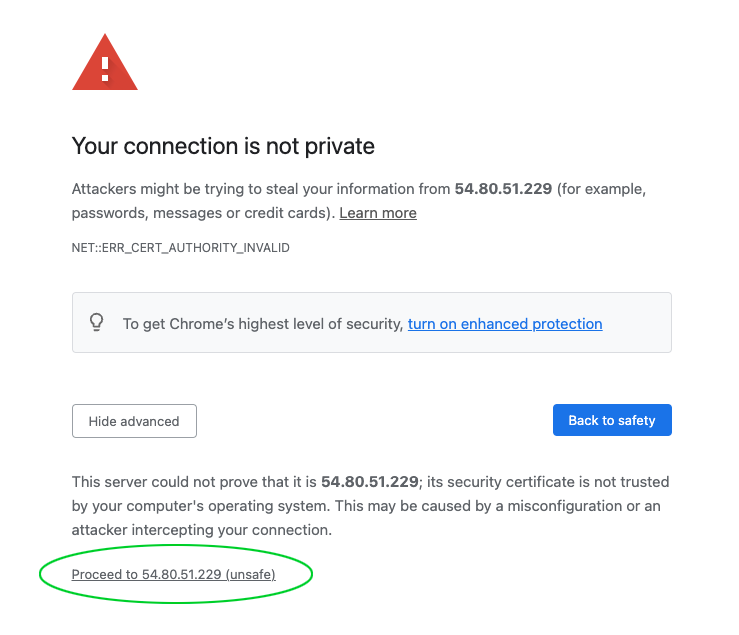
Ignore the self-signed certificate warning and click on Advanced and Proceed to continue to the admin user creation: