Yeastar P-Series Phone System
Easy-first Unified Communications
Yeastar P-Series Phone System is a business communication solution that offers companies of all sizes with a complete package for calls, video, messaging, and integrations, out of the box. With inbuilt visual call management, integrated video conferencing, advanced contact center features, and ready-made SMS, WhatsApp, Microsoft Teams, CRMs, and more platform integrations, it boosts user experience and provides everything across desktop, mobile, and browser with simple user apps.
Built open-standard, the solution is easy to manage at all levels:
- Available both in the cloud and on-premise
- Self-host or Yeastar-hosted
- Bring your SIP trunks and numbers
- Plug-and-play with IP Phone auto-provisioning
- Inbuilt remote access & high availability solution
- Point-and-click configurations and remote management
Try for Free
- To self-host the system in the cloud or on-premise server, get free trial license here.
- For cloud PBX fully hosted by Yeastar, create your free trial PBX here.
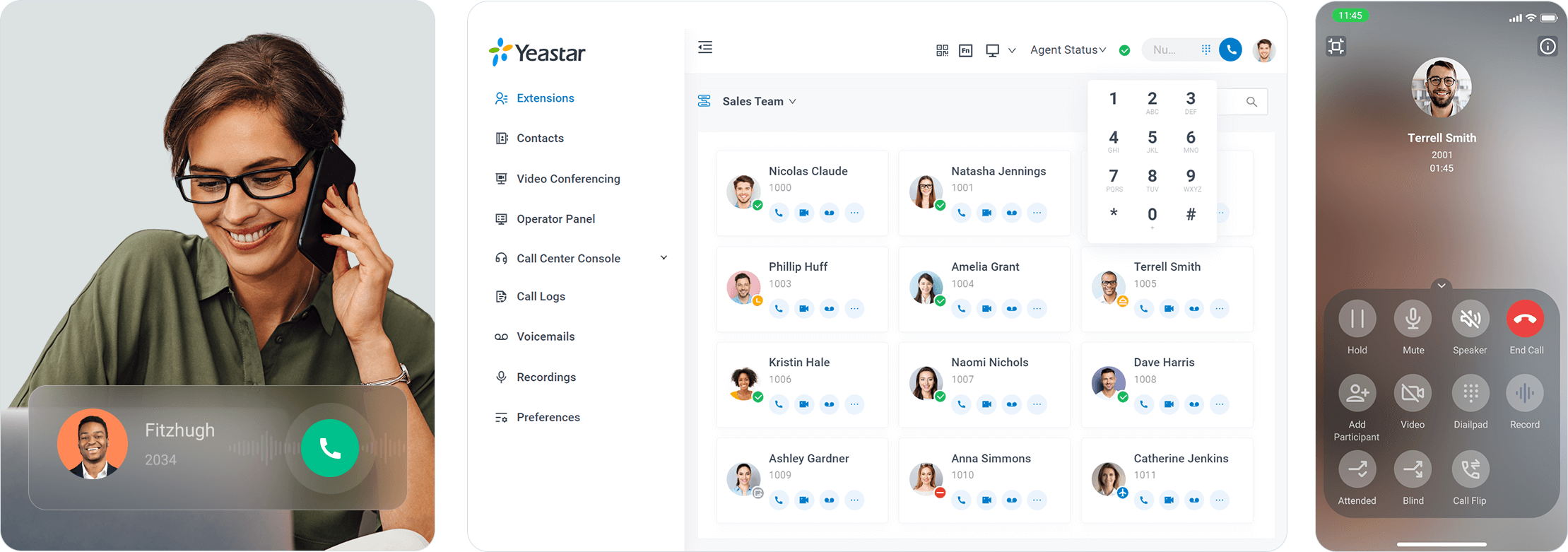
Creating an App using the Control Panel
Click the Deploy to DigitalOcean button to create a Droplet based on this 1-Click App. If you aren’t logged in, this link will prompt you to log in with your DigitalOcean account.
Creating an App using the API
In addition to creating a Droplet from the Yeastar P-Series Phone System 1-Click App using the control panel, you can also use the DigitalOcean API. As an example, to create a 4GB Yeastar P-Series Phone System Droplet in the SFO2 region, you can use the following curl command. You need to either save your API access token) to an environment variable or substitute it in the command below.
curl -X POST -H 'Content-Type: application/json' \
-H 'Authorization: Bearer '$TOKEN'' -d \
'{"name":"choose_a_name","region":"sfo2","size":"s-2vcpu-4gb","image": "yeastar-yeastarpseriesph"}' \
"https://api.digitalocean.com/v2/droplets"
Getting Started After Deploying Yeastar P-Series Phone System
Yeastar P-Series Phone System (Software Edition) can be deployed as a “virtual PBX” in your choice of public/private cloud environment, or deployed as an “on-premise” solution on your hardware server. To self-host the system on your own server, please make sure to read the instructions below.
Key Information
- The PBX can be deployed on the following virtual or cloud environment: VMware, Hyper-V, KVM, Proxmox VE, Amazon AWS, Microsoft Azure, Digital Ocean, Vultr, etc.
- Before you get started, please check the installation guide for the server requirement and step-by-step guide on installing the system on different kinds of server.
- After installing the PBX, the system will require a license to activate the system. Please request your 30-day trial license here.
- For more information on the PBX configurations, visit the document center.